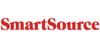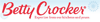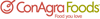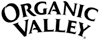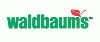How do I print coupons from RedPlum.com?

RedPlum is a leading provider of printable coupons. They provide coupon packets in your Sunday newspaper and have a website where users can print coupons. Here's how you print coupons from their website.
Coupons.com Users - No setup needed!
If you already are printing coupons from Coupons.com, you don't need to install or setup anything. Both use the same Coupon Printer software so it should already be installed on your computer. Go ahead and start printing coupons!
Step 1 - Printer Setup
If you are new to coupons, be aware that coupons are sent directly to your default printer. No setup or preview window will appear so first make sure your printer is on and working correctly. Also make sure in your printer setup that the default printer is set correctly.
Step 2 - Select Coupons to Print
Visit RedPlum.com in your web browser. It may ask you to enter your zip code but you can just select No Thanks and continue to the coupons.
If you're looking for grocery coupons, go to the Product Category box and select Grocery. Place a check box in the PRINT box for each coupon you want to print. When you are ready, press the button entitled GET SELECTED COUPONS. Alternatively, you can also just press the button entitled SELECT ALL AND PRINT to print everything.
Step 3 - Install Coupon Printer
If you haven't printed coupons at RedPlum or Coupons.com before, you'll be prompted to install their Coupon Printer. It's safe to install so follow their instructions to complete the installation. This involves downloading an installation program (CouponPrinter.exe) and then running it by double-clicking on the file. It should install in seconds without any problem.
Step 4 - Coupons are Printer
The coupons should automatically be sent to the printer. RedPlum will have progress bar showing this and inform you when they are done. If all went well, the coupons print out with up to three coupons on a single page.
Sometimes after installing the Coupon Printer you may have to reselect the coupons and try to print them again. If you are still having problems, Redplum has a support page with answers to common questions.
• Visit our Redplum coupons page for more coupons and information.
• More coupon articles »